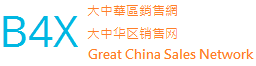B4J – The simplest way to develop cross platform, desktop, server and web applications!

B4J is a 100% free development tool, similar to B4A that generates desktop, server and web applications.
B4J follows the same concepts of B4A and B4i, providing a simple and powerful development tool.
The compiled apps can run on Windows, Mac, Linux and ARM boards (such as Raspberry Pi).
Installation
1. Install Java JDK v8 and JavaFX Scene Builder:
- Open the Java 8 JDK download link.
- Check the Accept License Agreement button.
- Select “Windows x86” or “Windows x64” (for 64 bit machines) in the platforms list.
- Download the file and install it.
- Download and install JavaFX Scene Builder 1.1 or 2.0
2. Install Microsoft .Net Framework 4+:
- Windows Vista+: .Net Framework 4.5.2.
- Windows XP: .Net Framework 4.0.
3. Install and Configure B4J:
- Download B4J Full Version
- Open B4J.
- Choose Tools > Configure Paths.

-
- Use the Browse button to locate “javac.exe”.
javac is located under <java folder>\bin.
Documentation
- Use the Browse button to locate “javac.exe”.
- Document index
- Tutorials List
- B4J forum
- What is B4J ?
- UI App (JavaFX) Tutorial
- Working with JavaFX Scene Builder
- Working with files
- Nodes / Views / Controls – Tips
- B4J tutorial for Basic4android developers
- Web Apps Overview
- B4J and Raspberry Pi boards